10 HubSpot Automation Ideas that Cut Lead Response Time
- Craft Web SHop
- Blogs
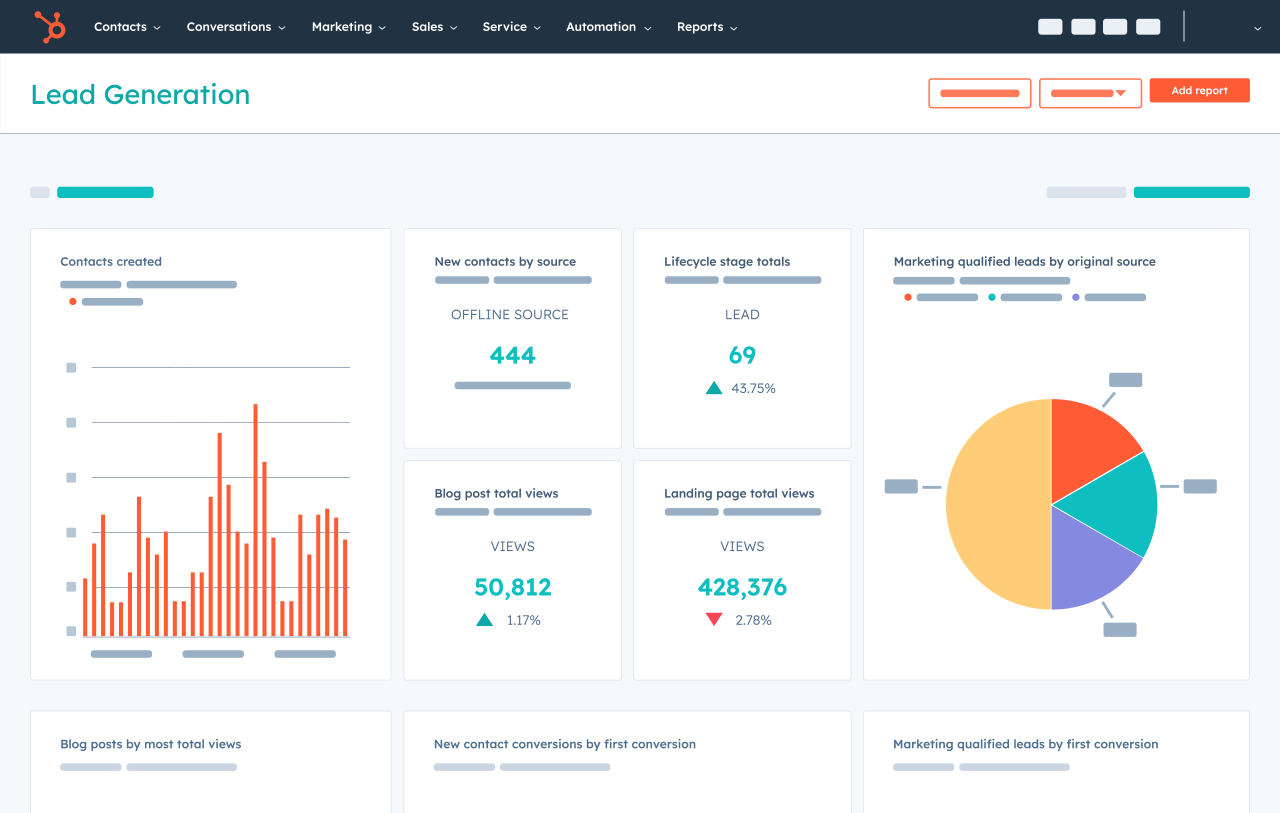
Transform your lead response from hours to minutes with these proven automation strategies
In today's competitive business landscape, speed matters more than ever when it comes to lead response. Research shows that companies responding to leads within the first hour are 7 times more likely to qualify that lead compared to those who wait longer. Yet many businesses still struggle with delayed responses due to manual processes and inefficient workflows.
The good news? HubSpot's automation capabilities can transform your lead response time from hours to minutes—or even seconds. Here are 10 proven automation ideas that will help you capture, nurture, and convert leads faster than ever before.
1. Instant Lead Notification Workflows
The Challenge: Sales reps miss new leads because they're buried in email or focused on other tasks.
The Solution: Set up immediate notifications across multiple channels the moment a new lead enters your system. Create workflows that trigger when a new contact is created or when specific forms are submitted.
How to Implement:
- • Create a workflow triggered by "Contact created" or form submissions
- • Add actions to send instant Slack notifications, SMS alerts, or email notifications
- • Include lead details, source, and priority score in the notification
- • Set up round-robin assignment to distribute leads evenly among team members
💡 Pro Tip: Use HubSpot's mobile app push notifications to ensure your sales team gets alerted even when they're away from their desk.
2. Automated Lead Scoring and Routing
The Challenge: Not all leads are created equal, but manual prioritization wastes precious time.
The Solution: Implement automated lead scoring that instantly categorizes and routes leads based on their likelihood to convert.
How to Implement:
- • Set up lead scoring criteria based on demographics, behavior, and engagement
- • Create workflows that automatically assign leads to specific team members based on score thresholds
- • Route high-value leads (score 75+) to senior sales reps immediately
- • Send medium-scoring leads to junior reps or nurture sequences
- • Tag leads with priority levels for easy identification
Example Scoring Criteria:
- Downloaded pricing guide +15 points
- Visited pricing page 3+ times +20 points
- Company size 100+ employees +25 points
- Job title contains "Director" or above +30 points
3. Smart Form Auto-Responses with Next Steps
The Challenge: Generic "Thanks for your interest" emails don't move leads forward in the sales process.
The Solution: Create intelligent auto-responses that provide immediate value and clear next steps based on the specific form submitted.
How to Implement:
- • Design form-specific email templates with relevant resources
- • Include calendar booking links for high-intent forms
- • Provide immediate access to requested content
- • Add personalized video messages from sales reps
- • Include social proof relevant to their industry or use case
Example Response for Demo Request: "Thanks for requesting a demo, [First Name]! I've reserved a few time slots for you below. During our 15-minute call, I'll show you exactly how [specific feature they're interested in] can help [their company] achieve [relevant outcome]. - [Sales Rep Name]"
4. Time-Based Follow-Up Sequences
The Challenge: Manual follow-ups are inconsistent and often forgotten during busy periods.
The Solution: Create automated follow-up sequences that persistently nurture leads at optimal intervals.
How to Implement:
- • Set up email sequences triggered immediately after lead conversion
- • Space follow-ups strategically: 5 minutes, 1 hour, 1 day, 3 days, 1 week
- • Vary the content type: email, LinkedIn connection, phone call reminders
- • Include different value propositions in each touchpoint
- • Automatically stop sequences when leads respond or book meetings
Sample 5-Touch Sequence:
- 1. 5 minutes: Welcome email with calendar link
- 2. 1 hour: Industry-specific case study
- 3. 1 day: Personal video introduction from assigned rep
- 4. 3 days: Educational content addressing common pain points
- 5. 1 week: Last attempt with special offer or alternative contact method
5. Website Behavior-Triggered Outreach
The Challenge: Waiting for form submissions means missing many interested prospects who browse but don't convert.
The Solution: Monitor website behavior and trigger automated outreach based on specific actions that indicate buying intent.
How to Implement:
- • Track high-intent page visits (pricing, features, case studies)
- • Set up workflows for repeat visitors to key pages
- • Trigger emails when prospects spend significant time on product pages
- • Send targeted content based on the specific pages they've viewed
- • Create alerts for prospects who return after 30+ days
High-Intent Triggers:
- ✓ Visited pricing page 2+ times in one session
- ✓ Spent 3+ minutes on product feature pages
- ✓ Downloaded multiple resources in one week
- ✓ Returned to the website after 30+ days of inactivity
6. Chat Bot to Human Handoff Automation
The Challenge: Chat conversations often end without proper follow-up when human agents aren't immediately available.
The Solution: Create seamless handoffs from chatbots to human agents with automated scheduling and context preservation.
How to Implement:
- • Program chatbots to qualify leads with key questions
- • Automatically create contact records with chat conversation history
- • Offer calendar booking when human agents are unavailable
- • Send chat transcripts to assigned sales reps immediately
- • Trigger follow-up workflows if no meeting is scheduled within 24 hours
Chatbot Qualification Questions:
- 1. What's your biggest challenge with [relevant topic]?
- 2. How many employees does your company have?
- 3. What's your timeline for making a decision?
- 4. Who else would be involved in the decision-making process?
7. Lead Source-Specific Nurture Tracks
The Challenge: Treating all leads the same regardless of how they found you reduces conversion rates.
The Solution: Create customized automation workflows based on lead source and entry point.
How to Implement:
- • Set up different workflows for each lead source (Google Ads, social media, referrals, trade shows)
- • Customize messaging to match the context of how they discovered you
- • Adjust follow-up frequency based on lead source quality
- • Include source-specific social proof and case studies
- • Tailor call-to-actions to match their stage in the buyer's journey
Source-Specific Examples:
- Google Ads: Focus on the specific problem they searched for
- LinkedIn: Reference mutual connections or industry insights
- Referrals: Mention the referring person and leverage that relationship
- Trade Shows: Reference the event and specific conversations
8. Sales Task Automation for Follow-Ups
The Challenge: Sales reps forget to follow up or delay outreach, causing leads to go cold.
The Solution: Automatically create sales tasks with specific instructions and optimal timing.
How to Implement:
- • Create tasks immediately when leads reach certain scores or take specific actions
- • Include personalized talking points based on the lead's behavior
- • Set task priorities based on lead quality and urgency
- • Add relevant research and company information to task descriptions
- • Schedule tasks for optimal calling times based on time zones
Automated Task Examples:
- "Call [Name] about demo request - mentioned interest in [specific feature]"
- "Follow up on pricing inquiry - company fits ideal customer profile"
- "Reach out to [Name] - viewed competitor comparison page 3 times"
9. Meeting Booking Automation
The Challenge: Back-and-forth email scheduling wastes time and creates friction in the sales process.
The Solution: Embed calendar booking directly into your lead generation and follow-up processes.
How to Implement:
- • Include calendar links in all automated emails
- • Set up different meeting types for different lead stages (discovery call, demo, consultation)
- • Automatically send meeting confirmations with prep materials
- • Create reminder sequences leading up to scheduled meetings
- • Trigger follow-up workflows immediately after meetings end
Meeting Automation Features:
- ✓ Buffer time between meetings
- ✓ Round-robin scheduling among team members
- ✓ Qualification questions before booking
- ✓ Automatic time zone detection
- ✓ Integration with video conferencing tools
10. Re-engagement Campaigns for Cold Leads
The Challenge: Leads that don't immediately convert often get forgotten, representing lost opportunities.
The Solution: Create automated re-engagement campaigns that revive cold leads with fresh value propositions.
How to Implement:
- • Identify leads that haven't engaged in 30-90 days
- • Create "breakup" email campaigns with compelling subject lines
- • Offer new content, case studies, or product updates
- • Include limited-time offers or exclusive insights
- • Provide easy ways to update preferences or unsubscribe
Re-engagement Email Ideas:
- "Should I stop reaching out?"
- "This might be our last email..."
- "What we learned from 1,000+ customers like you"
- "New feature that solves [their specific problem]"
Measuring Success: Key Metrics to Track
To ensure your automation efforts are paying off, monitor these essential metrics:
- Lead Response Time: Average time from lead generation to first contact
- Contact-to-Opportunity Rate: Percentage of leads that become qualified opportunities
- Sales Cycle Length: Time from first contact to closed deal
- Follow-up Completion Rate: Percentage of planned follow-ups that actually happen
- Meeting Show Rate: Percentage of booked meetings that prospects attend
Implementation Best Practices
- Start Small and Scale: Begin with 2-3 automations and gradually add more as you optimize each workflow.
- Maintain Personal Touch: Balance automation with personalization. Use merge tags and dynamic content to keep communications relevant.
- Regular Optimization: Review and update your automations monthly. What works today might need adjustment as your market evolves.
- Team Training: Ensure your sales team understands how automations work and how to leverage the time savings for more strategic activities.
- Data Hygiene: Clean, accurate data is essential for effective automation. Implement data validation and regular cleanup processes.
Conclusion
Implementing these 10 HubSpot automation ideas can dramatically reduce your lead response time while improving the overall prospect experience. The key is to start with the automations that will have the biggest impact on your specific sales process and gradually build a comprehensive system that works seamlessly together.
Remember, automation isn't about replacing human interaction—it's about eliminating manual tasks so your sales team can focus on building relationships and closing deals. When done right, these automations will not only cut your response time but also increase conversion rates and revenue.
Ready to transform your lead response process? Start implementing these automations today and watch your sales team become more efficient and effective than ever before.
Comments:
Leave A Comment:
Author
Recent post
Tagscloud
Subscribe our weekly subscription
Stay up to date about what we are up to.



